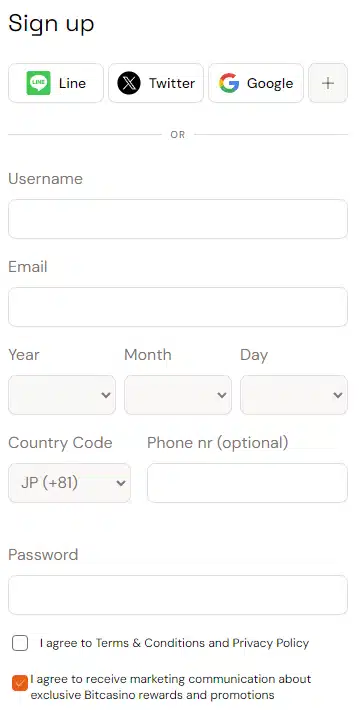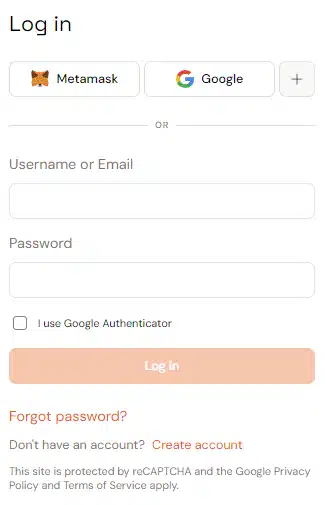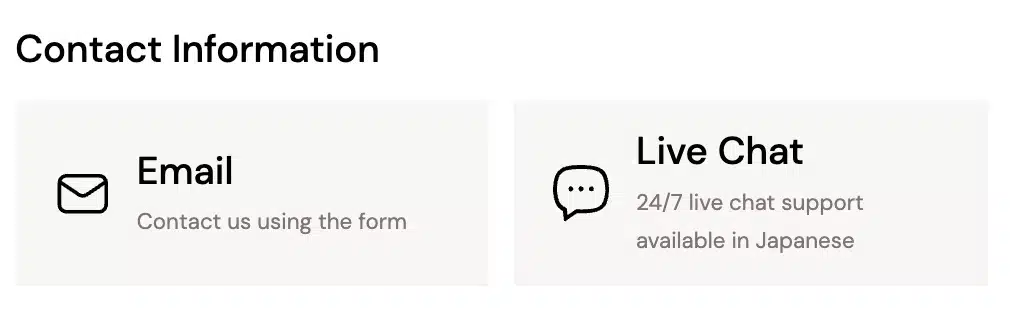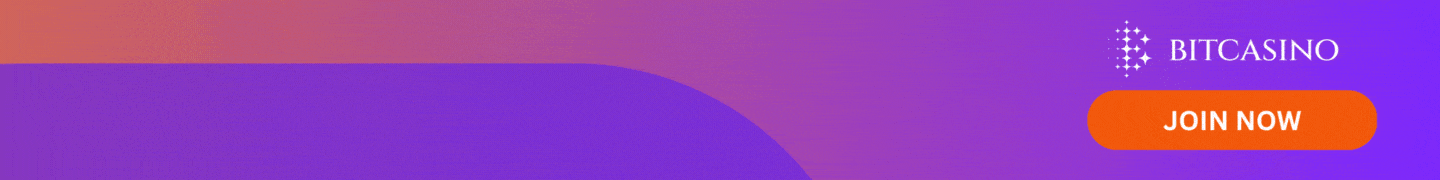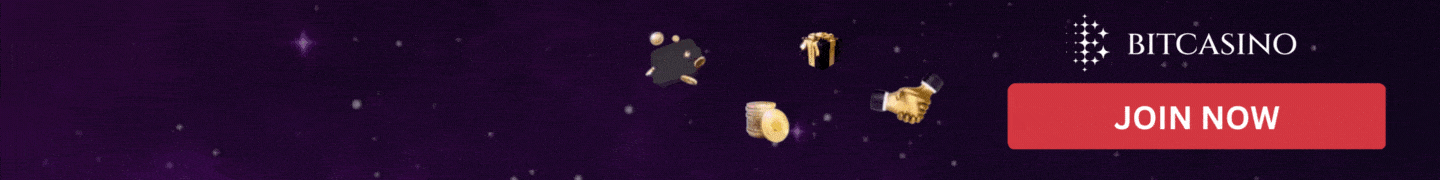Bitcasino registration: How to make an account and more
Making an account is the first step to an unparalleled gambling experience at Bitcasino. You'll need a few things, including an email address, username, and strong password. In addition, you’ll need to know some terms and conditions.
Learn more about the Bitcasino registration process, its ins and outs, and everything you need to know as a new player.
What is a Bitcasino account?
A Bitcasino account is the primary way of accessing and interacting with the platform. With it, you can add, store, and use funds to play casino games around the site. Your account can also hold different bonuses and promotions that can be used throughout the site. Your account will come with its loyalty page, showing you various perks when you play and stay active around Bitcasino.
As you can see, a Bitcasino account is a key to enjoying the site's offerings. Because of its value, you’ll need to keep it safe and ensure that you’re the only one who can access it.
How do you sign up at Bitcasino?
Start your premium crypto gambling by creating an account at Bitcasino. Learn how to start the Bitcasino registration process with these easy steps below:
Review the information provided: Carefully read the terms and conditions and privacy policy before submitting. If you agree, tick the box provided.
Confirm your account: You'll receive a verification email from Bitcasino. Click the link to activate your account. If you can’t find the email in your inbox, check your spam folder.
Check your Bitcasino account: Once verified, return to the website and log in using your email and password to access your Bitcasino account.
With all these steps, you should have successfully made your own Bitcasino account.
What are the requirements for registering at Bitcasino?
While anyone can become a member, Bitcasino has its own set of rules and requirements that you’ll need to follow. These conditions are essential as they help keep you and the platform safe and fun.
Learn about the requirements and general terms of conditions (T&Cs) of becoming a Bitcasino member here:
- To play, you must be at least 18 years old and understand that gambling is for fun, not a way to make money.
- Be honest when creating your account, and keep your information up-to-date. You are responsible for any taxes on winnings. Remember, gambling can be addictive, so play responsibly.
- The company may review or close accounts of people in politics or related to them.
- Only one account per person is allowed.
- Suppose you are in a location where the services are not allowed, and you access the website. In that case, Bitcasino will close your account right away, take any winnings and rewards, return any remaining balance (after deducting reasonable charges), and forfeit any returns, winnings, or bonuses you have earned. The site may also ask you to return any withdrawn funds upon request.
- It’s essential to read and understand all terms before creating an account.
- Remember to provide a valid email address. If you don't, it might be difficult to recover any forgotten passwords. All the information you give must be accurate and complete.
For more information, you can also check Bitcasino’s terms and conditions page to understand the full scope of requirements. Only after fully understanding the platform should you create an account with us.
Checking to see if your Bitcasino account works
Right after finishing the Bitcasino registration method, it’s best to double-check if the details you entered are correct. To do this, a simple log-in and log-out test is needed. See the sections below to learn how you can do just that:
Logging into your account
Logging in other ways: If you previously created a Bitcasino account by linking other accounts, you can do so in the ‘Login’ section.
Confirming login: Clicking a chosen alternative login method will redirect you to the corresponding app, website, or plugin for confirmation. You might need to log in there as well. Follow the instructions and confirm to link your accounts and access Bitcasino.io.
Logging out of your account

You can log out once you’ve logged into your account and tested it to see if it works. It’s also recommended that players log out after each gambling section to protect their account and activity.
You can do this by scrolling down to the bottom left corner of the page and clicking the ‘Log Out’ button.
How do I verify my identity after signing up
Verifying your identity is crucial to unlock the full extent of Bitcasino’s features. Learn more about the process, document requirements, and how to do it below.
Identity verification process
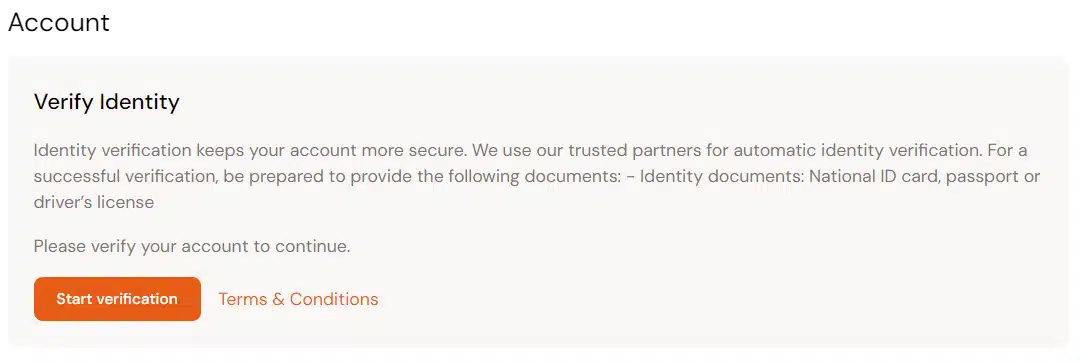
Bitcasino handles a lot of money and sensitive information, so strong security is essential. To protect you and Bitcasino, please verify your identity through a Know Your Customer (KYC) process.
This process helps ensure that only you can access your account, preventing unauthorised use and protecting your funds. It also helps stop illegal activities like money laundering.
By verifying your identity, Bitcasino can maintain a safe and fair environment for everyone. This allows you to enjoy your gaming experience with peace of mind, knowing your account is secure.
Bitcasino’s Know-Your-Customer process.
We may ask you to verify your identity (KYC) when you reach a certain withdrawal amount. However, you can complete this process anytime after creating your account.
Learn more about Bitcasino's KYC requirements and steps below.
Accepted documents
You must submit a clear photo of a valid government-issued ID to verify your identity. Acceptable documents include a passport, driver's licence, residence permit, or national ID card.
When verifying your account, you’ll need to ensure the following:
- The ID is valid at the time of submission.
- The ID is undamaged and readable.
- All information on the ID is visible, including all four corners.
- The photo on the ID is clear and easy to see.
- You submit both sides of the ID.
Step-by-step KYC guide
Once you’ve got your documents, you can submit them and go through the KYC process. Here is a step-by-step guide on how it will work:
- Access your account settings: Log in to your Bitcasino account and click on your profile picture at the top right corner.
- Start verification: Go to the 'Account' tab and click 'Verify Account'. Before starting, read the terms and conditions.
- Choose your document: Select the country that issued your ID and the document type.
- Upload clear documents: Submit high-quality photos or scans of your ID. Avoid blurry or expired documents.
- Review your information: Double-check the details you entered to ensure accuracy.
- Complete liveliness check: Verify your identity by facing your camera and following the on-screen instructions.
- Provide additional documents: If requested, promptly submit any further documents to avoid delays in the verification process.
Timeframe for verification
The whole KYC verification process can take upwards of 5 business days as the volume of requests can fluctuate at any time. Once you submit your documents, the site will immediately process your request.
Strengthening your Bitcasino account
Your account safety should be a priority, especially as it can contain personal and financial data. With this in mind, let’s look at ways to strengthen your Bitcasino account and ensure that you’re the only one who can access it.
Use a strong password
Creating a strong password is one of the first ways to safeguard your account. This serves as your first barrier of defence from others accessing your account. To create a solid password, consider the following:
- Length: Aim for a password that is at least 14 characters long.
- Variety: Use a mix of uppercase and lowercase letters, numbers, and symbols.
- Uniqueness: Create a password that is different from any others you use.
- Avoid Simple Words: Don't use common words or personal information.
Putting all of this together makes for a unique and hard-to-krill password.
Enabling 2FA
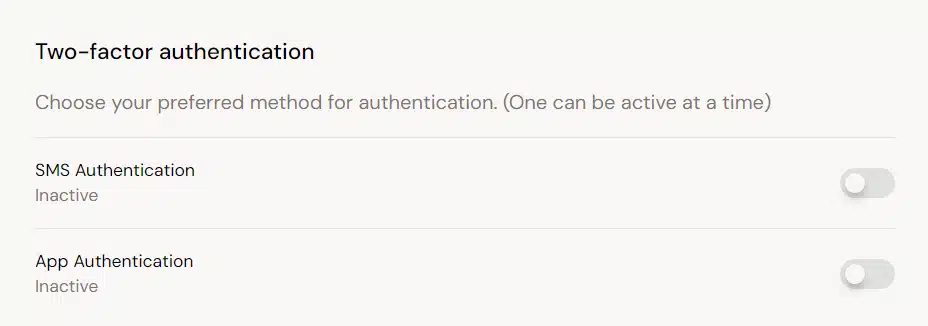
We strongly recommend enabling Two-Factor Authentication (2FA) for an extra layer of security. This feature adds a step to your login process, requiring your password and a unique code.
To activate 2FA:
- Download the Google Authenticator app: This free app is available on both Apple and Android devices.
- Access account settings: Log in to your Bitcasino account and go to 'Account Settings'.
- Enable 2FA: Locate the 'Two-Factor Authentication' section and choose 'App Authentication'.
- Scan QR code: A QR code will appear. Use the Google Authenticator app to scan it.
- Generate OTP: The app will generate a 6-digit code that changes every 30 seconds.
Once activated, you must use your password and this code to log in.
Can I register for Bitcasino using my mobile device?
Bitcasino’s mobile device is versatile; you can register using any device. Just open your smartphone’s browser and look up Bitcasino.io.
We also have a Bitcasino mobile app that you can download. The app is currently only available for Android users. An iOS app is in development, but in the meantime, iOS users can access Bitcasino's games on tablet or desktop devices.
After downloading the app, you can create your account using the mobile app’s sign-up option. This process is similar to the desktop version, in which you must add a username, password, and email address.
Once done, you will receive a confirmation email from Bitcasino to your registered email account.
How do you contact Bitcasino's customer support for help with registration?
Bitcasino is dedicated to providing excellent customer support; part of this commitment is offering multiple support channels. You can primarily reach customer support through email and live chat; each has distinct benefits.
- Email address: The site’s email channels allow you to send a detailed explanation of your situation with pictures or screenshots. When you send it, a customer support representative will be assigned to you and will do their best to resolve your concern.
- Live chat: Bitcasino offers a 24/7 live chat feature. This allows you to immediately connect to a live customer support staff member and inform them of any concerns or issues you may have.
You’ll find the email channel and live chat feature in the lower area of Bitcasino’s help centre page.
What if you don’t log into your account for an extended period?
Not logging into your Bitcasino account for an extended period can cause concern as it could be compromised. With that in mind, the platform reserves the right to take specific measures when faced with different situations, such as:
Situations | Outcome |
If you have not logged in for 90 days | If you do not log in to your Bitcasino account for 90 days, your account will become inactive. Don't worry, though! If you wish to reactivate it later, simply log in again. |
If you have not logged in for 180 days | If you haven't logged in to your Bitcasino account for 180 days, it will be marked inactive and subject to a monthly maintenance fee. This fee is usually applied according to Bitcasino's terms and conditions. |
If you have not logged in for 12 months | If you haven't logged in to your Bitcasino account for 12 months, the following actions might take place:
|
To avoid these situations, stay active on the platform and find time to ask about Bitcasino’s ongoing bonuses and promotions. That way, you can keep your account safe while learning more about what’s on offer.
Frequently Asked Questions (FAQs)
Two-factor authentication (2FA) adds an extra layer of security to your account by requiring a unique code and your password when logging in.
This code is sent to your phone or generated by an authentication app to which you should have access. Because this can only be seen on selected devices, the number of people accessing this unique code is also limited.
Bitcasino is a leading Bitcoin casino licensed and regulated by Curaçao eGaming (licence No. 1668/JAZ). The site adheres to strict safety and security standards to provide a secure, fair, and enjoyable gaming experience.
Don’t worry! You can easily reset your password by clicking the ‘Forgot Password’ option on the login screen. Doing so will start the password reset process, where you’ll need to prove that you’re making the request and not anyone else. Completing this will give you the chance to change your Bitcasino password.
It’s worth noting that doing this also comes with terms like a 48-hour account withdrawal restriction.