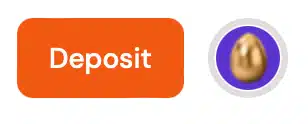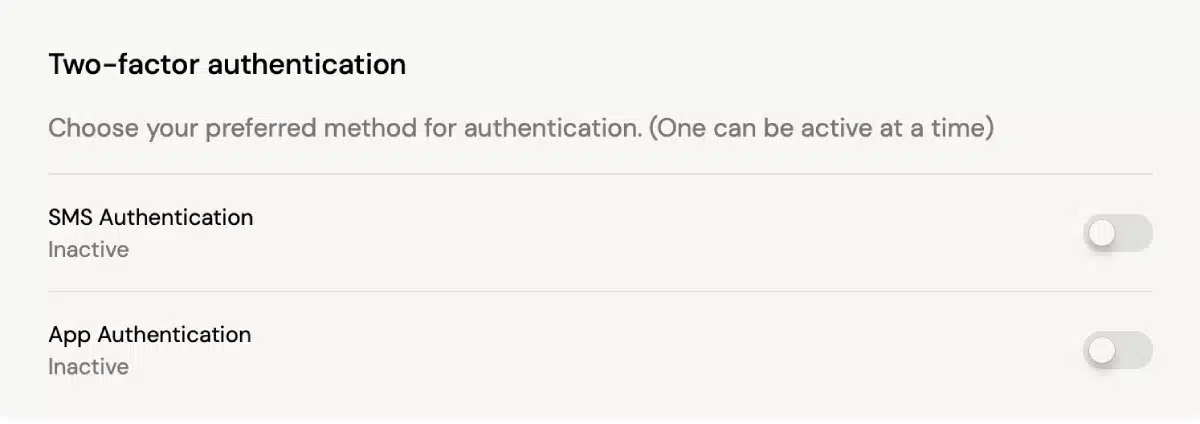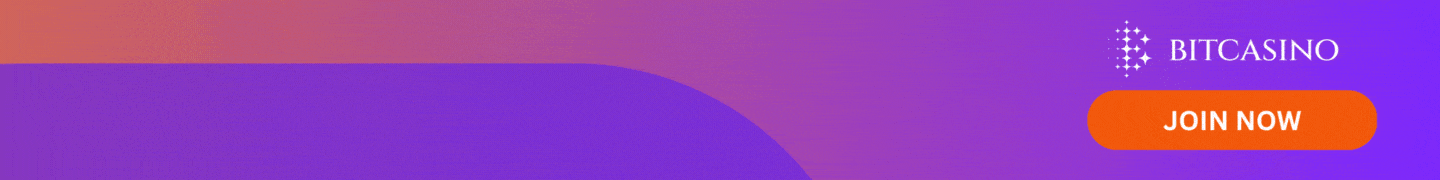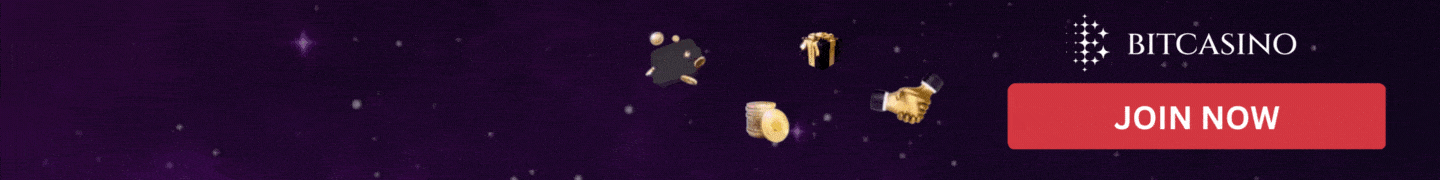Bitcasino two-step authentication: Level up your security
Keeping your Bitcasino account safe and secure should be your number one priority when betting online. One great way to boost your account security is by using two-factor authentication (2FA). This process requires an extra step to confirm you're the real account owner.
Know everything you need to know about Bitcasino two-factor authentication here:
What authentication method does Bitcasino support?
For added security, Bitcasino offers two ways to use two-factor authentication: app and SMS. Here’s a quick look at each option to help you decide which one to use:
App authentication
Bitcasino recommends using Google Authenticator for 2FA. This app creates one-time codes that change every 30 seconds, giving you stronger security. Bitcasino also works with other OTP apps like Microsoft Authenticator and Authy, so you can choose what you like best.
With app-based 2FA, you can get your codes without needing to wait for an SMS or cell service, as the app creates codes accessible on your device. This makes it safer from phishing or SIM-swapping scams. For more safety, you can also use your fingerprint or face ID if your device allows it. This way, you can log in without typing your password.
SMS authentication
With SMS authentication, Bitcasino sends an OTP to your registered phone number each time you log in or change important settings. Setting up SMS authentication is also easy. You just need a mobile number without installing any extra apps.
However, SMS codes can be delayed because of system problems or weak signals. They can also be at risk of attacks like SIM swapping. This makes app-based authentication a safer choice for better protection.
How do I activate two-step authentication on my Bitcasino account?
Turning on 2FA for your Bitcasino account boosts your security by adding an extra layer of safety. This means that even if someone gets your password, your account stays safe.
Here’s how to set up 2FA on Bitcasino:
Log in to your Bitcasino account: Log into your account with your username and password. If you signed up with MetaMask, Google, or another social media account, choose that option on the login page.
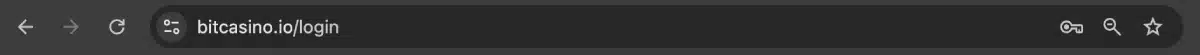
Go to Security: In your profile options, go to the 'Security' section. You can find this option between 'Account' and 'Settings' at the top of your screen.

Verify with a code: A key and QR code will show up on the security settings screen. If there’s no QR code, click the QR icon beside the key. Use your smartphone to scan this QR code to set up Bitcasino Google authentication.
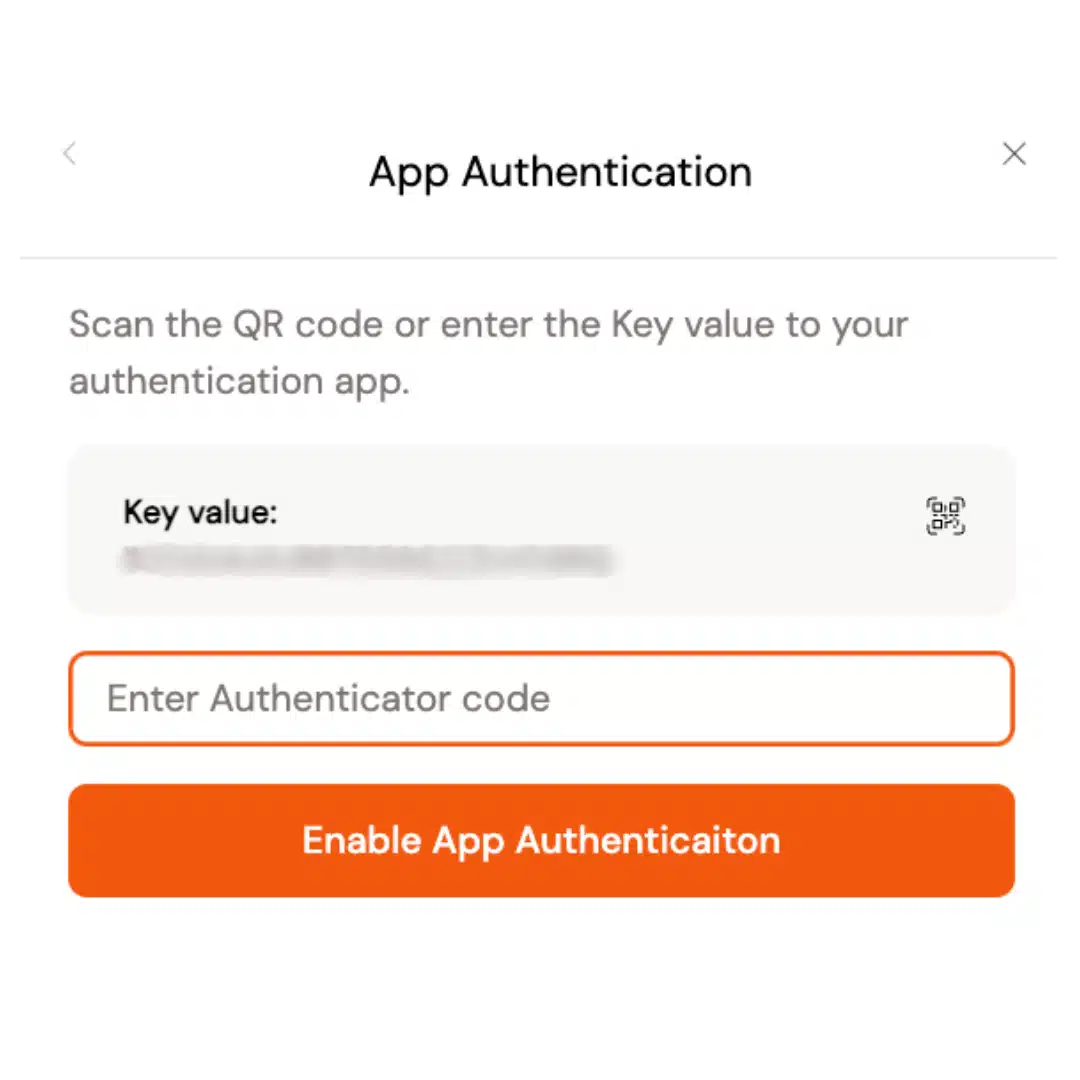
The app will give you a 6-digit code. Return to the Bitcasino security settings, enter the 6-digit code in the space provided, and click 'Enter code'.
Finish the 2FA setup: If the setup works, you’ll see a message at the bottom left of the screen saying, 'I am using the Google authentication system'. This means your Bitcasino two-step authentication is now active.
After setting up 2FA, you will need to enter the 2FA code every time you log in to your Bitcasino account. This extra step helps keep your account safe, even if someone steals your password.
What should I do if I lose access to my Google Authenticator for Bitcasino?
Losing access to your Google Authenticator can be a hassle, especially if you use it to protect your Bitcasino account. Nevertheless, you can take steps to make sure that losing access to your Google Authenticator won’t keep you from getting into your Bitcasino account.
Here are steps to get back into your Bitcasino account after losing access to your Google Authenticator:
Contact Bitcasino support: The first step is to reach out to Bitcasino's customer support. They can help you turn off Google Authenticator on your account and show you how to set it up on a new device. Provide all of the needed details to confirm who you are, like your username and registered email address.
Use backup codes: When you first set up Google Authenticator, you might have received backup or recovery codes. These codes let you access your account if you lose the authenticator app. If you have stored these codes safely, use them to log in.
Consider other recovery options: If you didn't save your backup codes, reach out to customer support right away. They might provide other ways to confirm your identity and help you get back into your account.
To avoid losing access to your account with 2FA in the future, follow these tips:
- Backup QR codes: When you set up Google Authenticator, take a screenshot or save the QR code somewhere safe. You will need this code to set up the app on a new device if you lose your current one.
- Store backup codes safely: Keep your backup codes in a secure place, like a password manager or a safe physical spot. These codes are important for getting back into your account.
- Always backup your device: Make sure your authenticator app data is saved on your other devices. Use cloud services or other backup options to keep your information safe.
How can I log in to Bitcasino using Google Authenticator?
Bitcasino Google authentication creates a unique code using a secret key that only you and the server know. The app also works on both Android and iOS devices. Ensure you have the app installed on your phone and set up correctly for a smooth login to Bitcasino.
Using Google Authenticator isn't only safe but also convenient. The code arrives fast and you can easily access your Google Authenticator app on any of your devices.
Here’s how to log in easily:
Tick the 'I use Google Authenticator' box: Before sending your login info, make sure to check the box that says you are using Google Authenticator. This tells the system that you will need a 2FA code to log in.
Type the code in the space provided: Open the Google Authenticator app on your phone. The app shows a 6-digit code that expires after 30 seconds. Enter the code in the space on the Bitcasino login page and click the login button immediately.
What should I do if my 2FA codes aren't working?
It can be frustrating if your 2FA codes aren’t working on Bitcasino. Knowing why this might happen can help you fix the problem. Here are some common reasons and solutions:
- Time sync issues: If your device's time isn’t set correctly, the codes from your authenticator app might not match what Bitcasino needs. Make sure your device's time and time zone are correct. Turn on the 'Automatic date & time' setting on your phone for better accuracy.
- Expired codes: Codes from apps like Google Authenticator change every 30 seconds. If you try to use an old code, it won’t work. You need to wait for a new code to appear and use that one instead.
- Incorrect setup: If you didn’t set up your authenticator app correctly, the codes might not work. Check the setup steps to make sure you scanned the right QR code or entered the correct key. You might need to reset 2FA on Bitcasino and set it up again.
- Backup codes: If you can't access your authenticator app and don't have backup codes, you'll need help to get back in. Reach out to Bitcasino support to help turn off 2FA on your account so you can set it up again.
Can I disable two-step authentication on my Bitcasino account?
Yes, you can turn off two-step authentication on your Bitcasino account. You can do this if you think your account is secure enough and want to skip the extra step.
Here’s how to turn off 2FA:
Log in to your Bitcasino account: First, enter your username and password on Bitcasino's login page, along with the 2FA code.
Go to your profile: Click on your profile icon in the top right corner of the screen to open your account settings.
Select security settings: In the settings menu, find the 'Security' section and click on it to see your 2FA settings.
Turn off 2FA authentication: Look for the option to turn off 2FA, then click it. You might need to enter your current 2FA code to verify.
Confirm your choice: After entering the code, confirm that you want to turn off 2FA. The 2FA process will be disabled once you confirm.
However, turning off the 2FA step will make your account less secure. This increases the risk of other people opening your account and stealing your data.
Consider these possible scenarios before turning off 2FA:
- Increased risk: Turning off 2FA makes your account easier to hack. If someone gets your password, they can access your account without needing any extra steps.
- Loss of recovery choices: If someone hacks your account, it may be hard to get it back. Without the added hold of your account, confirming to Bitcasino that you're the real account owner can be challenging.
- Less trust from other users: Bitcasino suggests using 2FA for safety, but turning it off can make other users doubt your account's security, especially during money transactions.
What happens if I lose my backup codes for Bitcasino 2FA?
Backup codes are important for getting into your Bitcasino account if you lose your 2FA device or can’t get codes from Google. These codes give you another way to prove your identity and get back into your account.
If you lose your backup codes, recovering your account can be difficult. Here are possible scenarios you might encounter:
- Inability to open your account: If you lose your backup codes, you won’t be able to log into your Bitcasino account. This means you can't use your money, make transactions, or use any features on the platform.
- Longer recovery time: Without backup codes, getting your account back might take longer. You’ll have to count on Bitcasino support to help you regain access. This process may involve extra steps to verify your identity.
- Loss of funds: If you can’t access your account for a long time, you might lose track of your money. While your funds stay safe on the platform, failure to access them could mean missing out on chances or losing promotional offers.
If you lose your backup codes, there are steps you can take to regain access. Follow these tips to recover your account:
- Contact Bitcasino support: If you lose your backup codes, get in touch with Bitcasino customer support. Share your account details and explain what happened. They will help you verify your identity and get back into your account.
- Follow security steps: Be prepared to answer security questions or give extra details or papers to prove who you are. This may include your name, birthdate, and ID.
- Turn 2FA back on: After your identity is confirmed and you can log in again, consider turning 2FA back on right away. Create new backup codes and keep them safe for later use.
- Check security settings: Once you can log in again, take a moment to check your security settings. Make sure your contact details are up to date. Turn on extra safety options like security questions if they are available.
Can I use two-step authentication abroad on Bitcasino?
Using Bitcasino two-step authentication while travelling internationally usually works, but there can be some challenges. Here are important things to keep in mind:
- Receiving SMS codes: If you use SMS for 2FA, make sure you can receive text messages in the country you’re visiting. International roaming can cost extra, and some phone companies might not work everywhere.
- Google Authenticator availability: Google Authenticator and other app-based 2FA methods usually work without the internet since they create codes based on time. Make sure you have the app installed, and it’s working before you travel.
- Device connection: You might need internet access for app-based authentication if they sync with the cloud. Try to find a good and secure internet connection, either through Wi-Fi or a mobile hotspot, to prevent problems.
- Backup codes: Always keep your backup codes handy in case you can't use your main 2FA method. Storing them safely on your device or in a password manager can help you avoid being locked out of your account.
- Informing your bank: If you are planning to use your bank account for transactions on Bitcasino, it is safe to let your bank know about your travel plans. This can stop your card from being flagged as suspicious when you log in from another country.
Boost your account safety by using two-factor authentication on Bitcasino
Turning on Bitcasino's two-step authentication is a key step in boosting your online security. Having another way to check your identity along with your password greatly reduces the chances of someone getting into your account without permission.
Don't wait until it's too late—use 2FA to keep your account safe from possible threats. If you have any questions or need help setting it up, Bitcasino's support team is ready to assist you. Focus on your security and enjoy gaming with peace of mind!
Frequently Asked Questions (FAQs)
To help you make the most of your Bitcasino experience, here’s a quick guide to common questions about keeping your account safe with 2FA. Learn tips on setting it up, managing it, and getting help if something goes wrong.