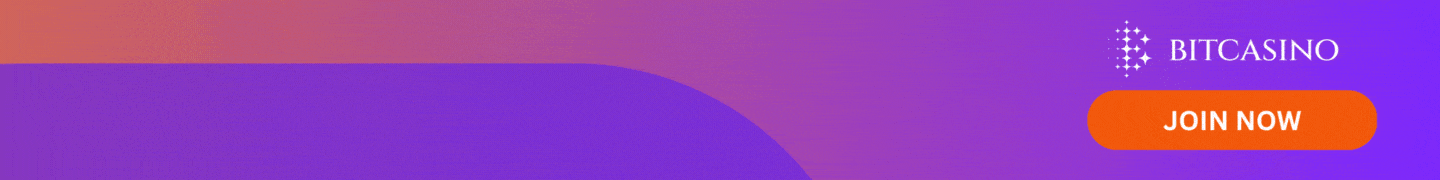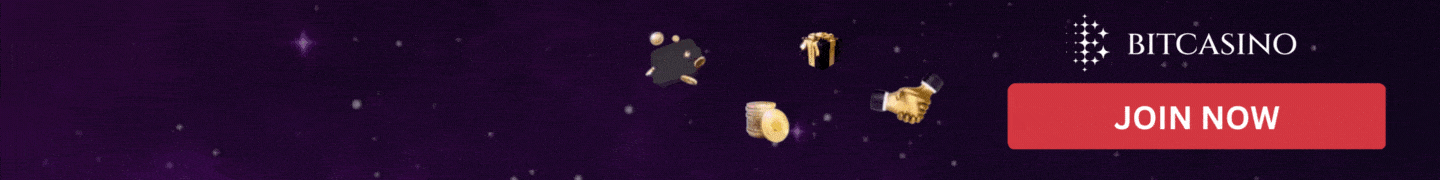Fund your bankroll with ease: Your guide to Bitcasino MetaMask deposits
At Bitcasino.io, user experience is a top priority, which is why the casino offers trusted and reliable payment methods in the crypto industry. One standout option is MetaMask, a leading open-source Ethereum wallet known for its security and ease of use.
This guide will walk you through everything you need to know about Bitcasino Metamask deposits. From setting up your account to linking it with MetaMask and transferring funds, we’ve got you covered to ensure a smooth and seamless transaction.
How to set up a MetaMask Wallet on Bitcasino
You will need a Bitcasino account to receive your crypto deposits and a MetaMask wallet to send funds. Make sure you have both to begin. Here’s a quick guide for each one to get you started.
Bitcasino.io sign-up guide
1. Click the ‘Sign Up’ button located at the top right corner of the homepage.

2. Fill out the required information requested in the form on the left.
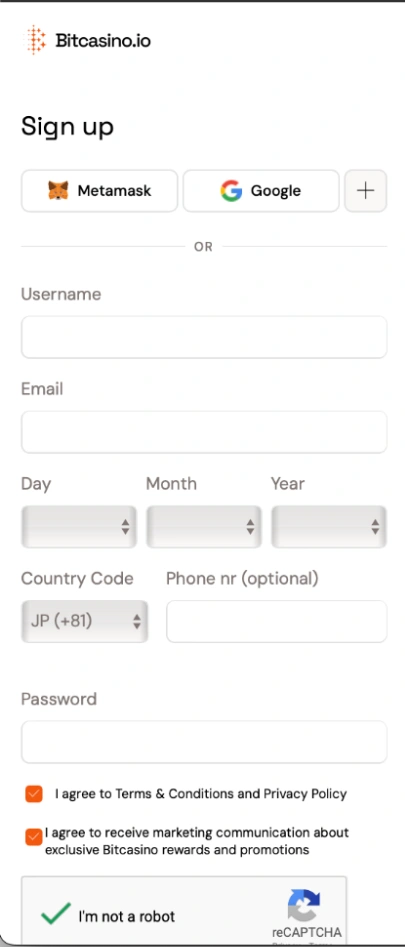
3. Review the terms and conditions, then tick the box to agree.
4. Complete the captcha requirement to verify you’re not a bot.
5. Click on ‘Create Account’ at the bottom of the form.
That is all you need to do to register for an account at Bitcasino.io. You can also sign up using an account on MetaMask, Google, and social media pages. Doing so automatically links your Bitcasino.io account to those profiles, which makes sharing promos with friends easier, as well as verifying your identity for the Know Your Customer (KYC) procedure.
MetaMask wallet installation guide
Follow this guide to set up MetaMask wallet as a browser extension:
1. Type metamask.io/download on the URL to go to the download page.

2. Select your preferred browser from the supported options.

3. Choose ‘Add’ to initiate the installation process.

4. A pop-up window will appear to ask for permission. Click ‘Add extension’ to proceed.
5. Click ‘Create a new wallet’ to generate one or opt for ‘Import an existing wallet’ if you have one already.
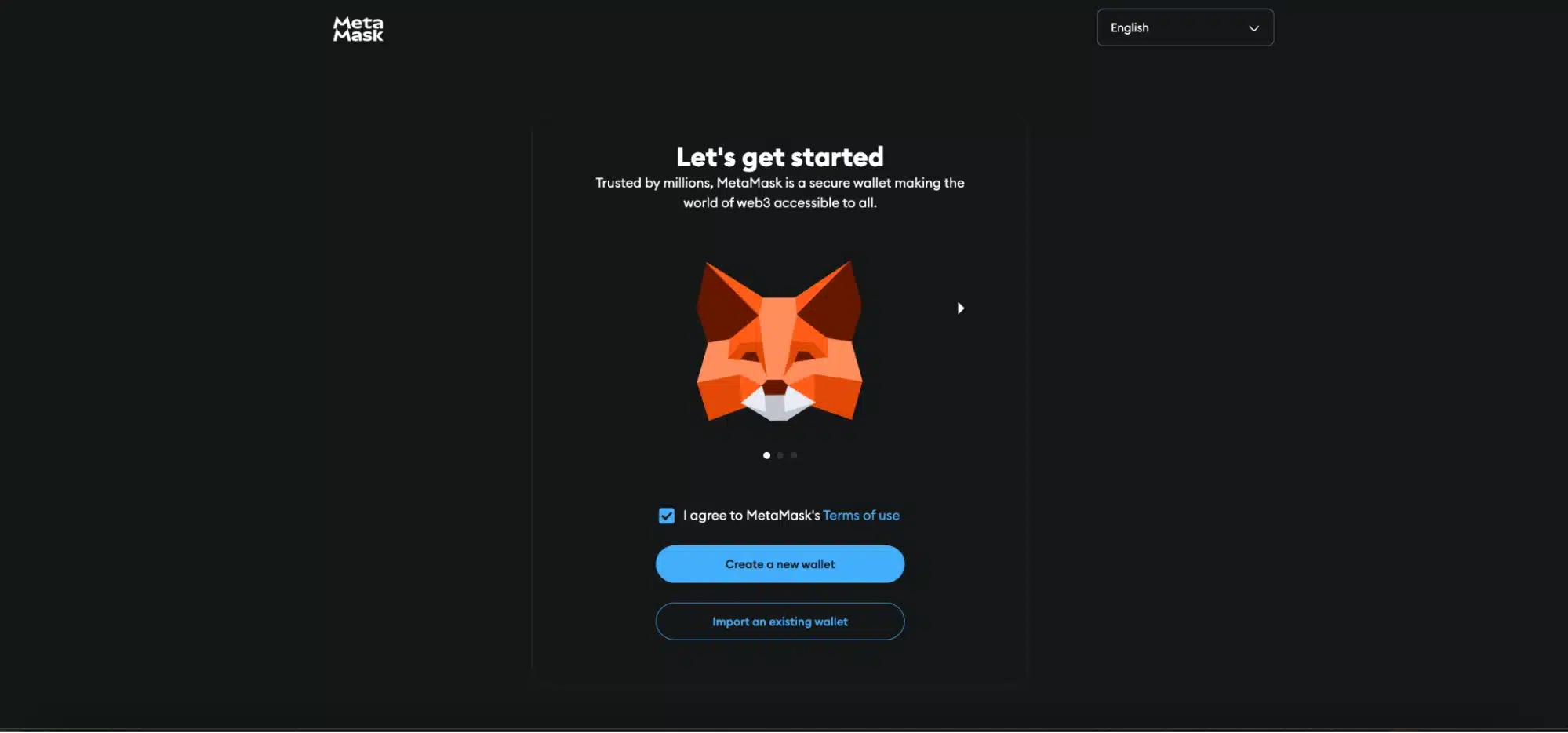
When creating a new wallet, you will have to set a password, then it will generate a recovery phrase. Save this recovery phrase by typing it down or copying and pasting it on a secured note app. This will be your ID, which MetaMask can use to identify you. You cannot see this again, so this is your only chance to make a copy.
If you already have a MetaMask wallet and opt to import it, input that recovery phrase on the window provided. It’s a long series of varying characters, so copying and pasting is faster. Failing to save the recovery phrase won’t allow you to sign up.
You can also import your other wallets to MetaMask. It supports all kinds of wallets, like the Coinbase Wallet, the Ronin Wallet, and more. Hardware wallets are also among the supported options. Doing so makes your existing crypto assets in those wallets intractable using MetaMask. Simply input your recovery phrase on the installed extension to begin.
Important note: MetaMask is an Ethereum-only wallet. It cannot interact with blockchains outside the Ethereum (ETH) ecosystem.
Why use MetaMask?
Haven’t tried MetaMask yet? Here’s why you should consider making the switch and start enjoying these benefits:
Fast transactions
MetaMask operates on the Ethereum (ETH) network, which has plenty of Layer 2 solutions to improve its scalability, like Polygon (MATIC). It allows ETH or ERC-20 transactions to be faster and less prone to congestion when there’s high trade volume. You can be confident that your deposits will be processed in minutes and only up to 24 hours in rare cases.
Low fees
Every wallet charges service fees on transactions on top of the gas fees, so you should opt for payment options that charge the lowest rate. MetaMask only charges 0.875% per transaction, making it one of the lowest in the digital asset industry. Enjoy more of your funds when you use MetaMask.
Self-custodial ownership
MetaMask is a self-custodial wallet that gives you full control over your crypto assets. There is no need to trust a third party to safely keep your money or pay them for their service. You keep your crypto at all times and have full freedom to manage your funds. No third party or central authority will stop you from what you want to do with your money.
User-friendly platform
MetaMask is open-source and has undergone plenty of community-driven innovations over the years. It resulted in one of the most user-friendly wallets that also upholds security as its highest priority. Enjoy managing your funds with no hassle using a clean user interface design with optimised performance.
Trust and reputation
MetaMask is always the first choice in the crypto community as the most trusted Ethereum wallet. It also has one of the widest supports in Web3, giving its users access to most projects within its ecosystem. When it comes to reliability and reputation, MetaMask is often the top choice. It is one of the top-recommended payment methods in Bitcasino.
How can I deposit funds using MetaMask on Bitcasino?
The Bitcasino.io MetaMask wallet support is one of the top recommended payment methods. Here’s a step-by-step guide to depositing crypto with MetaMask:
1. Click on ‘Deposit’ in the top right corner of the Bitcasino.io homepage.
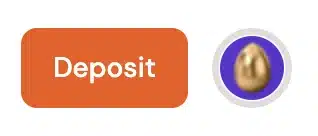
2. Click on ‘Connect Wallet’, marked as ‘Recommended’ near the top of the menu.
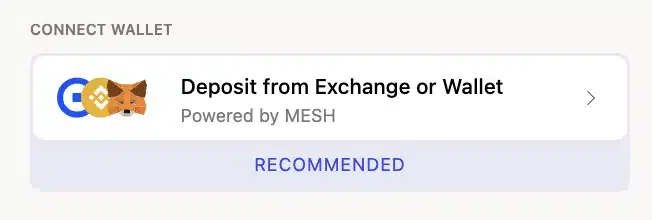
3. Choose MetaMask from the list of wallet options.
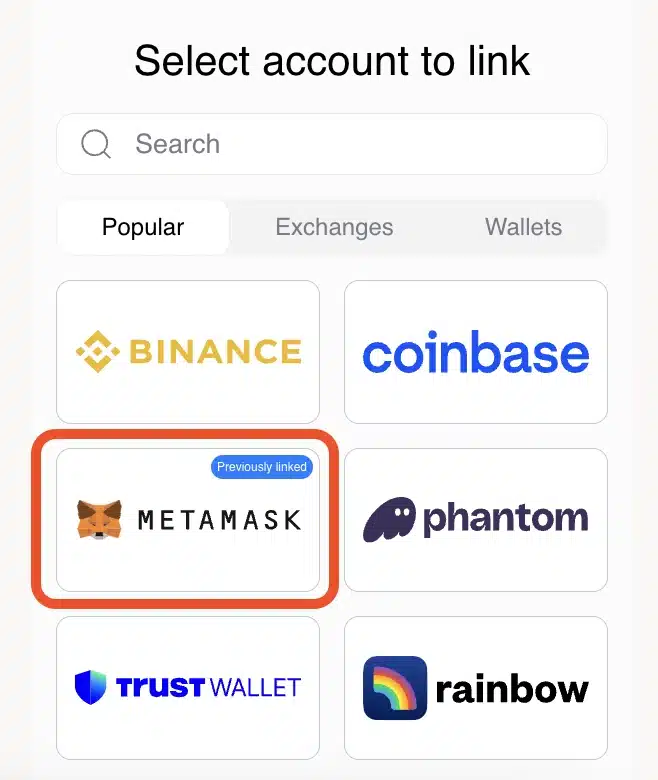
4. Read the terms and conditions, then click ‘Continue’ to proceed.

5. You will be notified that Mesh Connect will facilitate a secure connection with MetaMask. Click ‘Open MetaMask’ to continue.
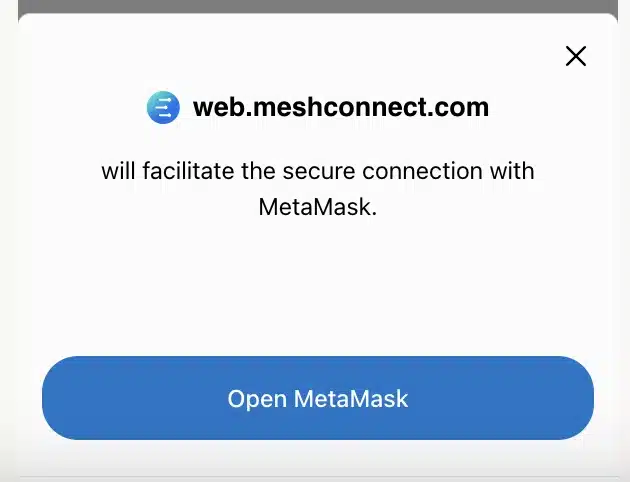
6. If your wallet is locked, input your password to unlock it. MetaMask auto-locks as a security measure when not in use.
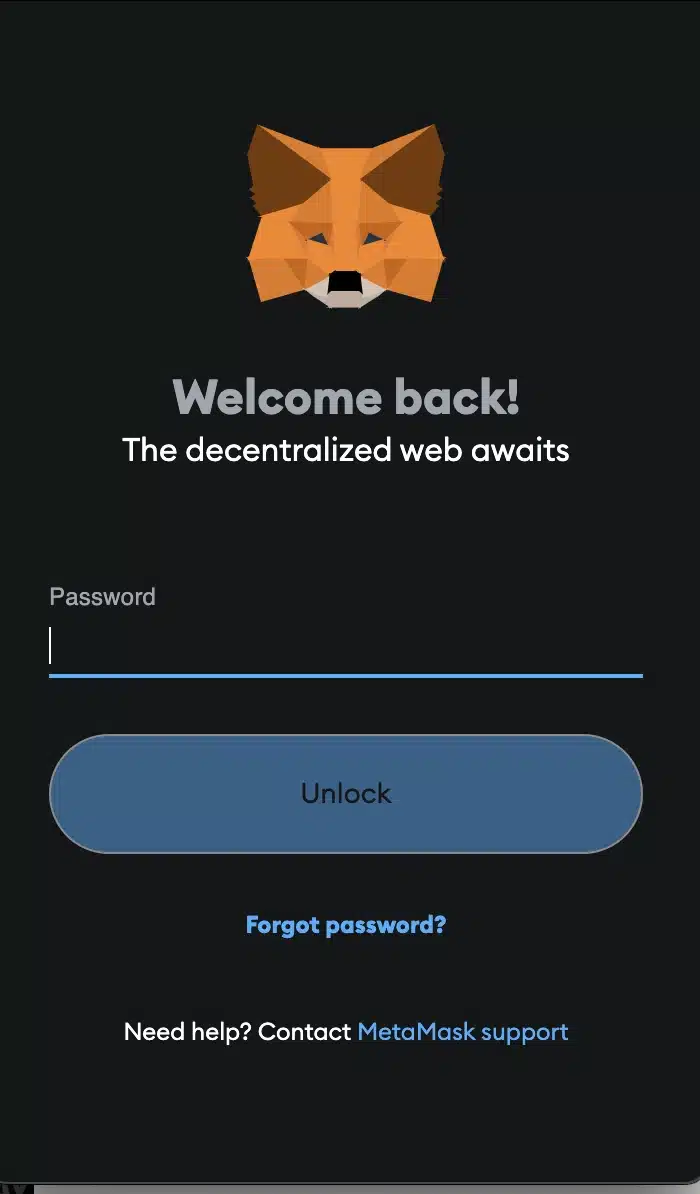
7. You have completed the linking process. Direct MetaMask deposit and withdrawal are now possible.
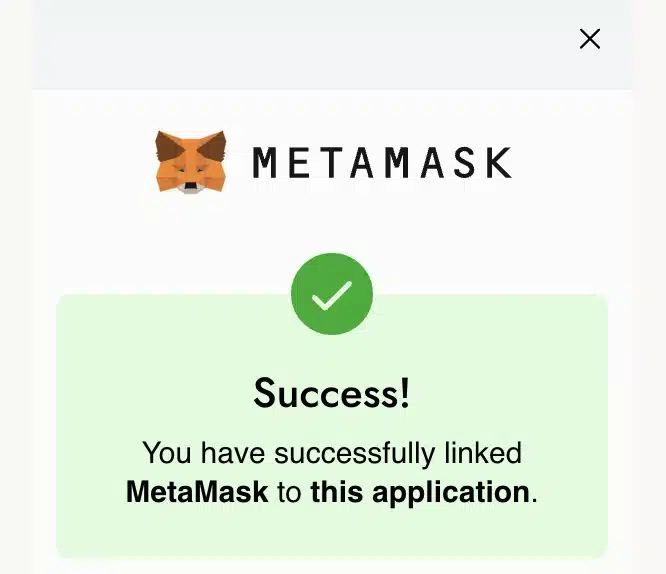
8. Select the network you want to use from the drop-down menu.
9. Input the amount you wish to transfer from your MetaMask wallet to Bitcasino.
10. Complete the transaction by clicking ‘Send crypto’.
The MetaMask casino deposit follows Bitcasino.io’s terms and conditions. Transfers can only proceed if you have enough money to meet the minimum deposit requirement.
What currencies are accepted for deposits via MetaMask on Bitcasino?
MetaMask is an Ethereum-based wallet that can only interact with the smartchain’s Layer 1 and Layer 2 networks. This includes the Ethereum main net as well as BNB Smart Chain and Polygon layer 2 blockchain.
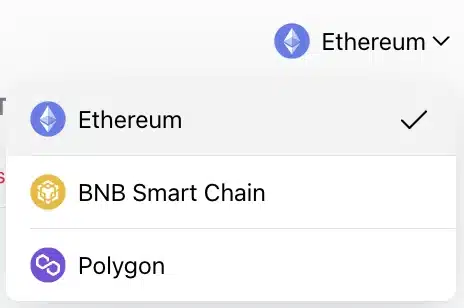
Bitcasino MetaMask deposit options revolve around assets native to these networks, like the Ethereum (ETH), Binance Coin (BNB), and MATIC. MetaMask can also transfer assets via the ERC-20 channel to deposit and withdraw assets like Tether (USDT). The complete list of supported currencies is as follows:
- Ethereum (ETH)
- Tether (USDT)
- Cardano (ADA)
- Dogecoin (DOGE)
- Binance Coin (BNB)
- Polygon (MATIC)
- USD Coin (USDC)
Are there deposit fees for using MetaMask on Bitcasino?
Bitcasino.io doesn’t charge for any transactions, regardless of the network or crypto used. However, users should be aware of gas fees paid in every transaction made on the Ethereum network. The BNB Smart Chain and Polygon layer-2 networks can reduce the cost. MetaMask also charges a 0.875% service fee per transaction.
Does Bitcasino have any limits for ETH and USDT deposits via MetaMask?
Bitcasino and MetaMask do not impose maximum limits for their users. A single transaction can be as big as you wish on any supported assets. However, Bitcasino has minimum limits on all assets. The following table outlines the minimum deposit and withdrawal amounts:
Currencies | Minimum withdrawal | Minimum deposit |
Ethereum (ETH) | 0.01 ETH | 0.00013 ETH |
Tether (USDT) | 20.00 USDT | 0.25 USDT |
Cardano (ADA) | 10.00 ADA | 0.695 ADA |
Dogecoin (DOGE) | 100.00 DOGE | 3.535 DOGE |
Binance Coin (BNB) | 0.07 BNB | 0.0009 BNB |
Polygon (MATIC/POL) | 20.00 MATIC | 0.32556 MATIC |
USD Coin (USDC) | 20.00 USDC | 0.25 USDC |
MetaMask doesn’t have a fixed minimum rate for either withdrawals or deposits. They can change with market trends or governing decisions in each network.
How long does a MetaMask deposit process take at Bitcasino?
The processing time for a Bitcasino MetaMask deposit depends on the state of the network. Under most conditions, deposits are typically processed instantly. However, during periods of extreme congestion on the Ethereum network, the deposit can take up to 24 hours.
What should I do if the MetaMask deposit is taking too long?
As with the case for many crypto, there will be times when a deposit or withdrawal attempt takes too long. If you wish to speed up the process, there are a few options available to you as a MetaMask user.
Pay higher gas fees to speed up the transaction
You can review your deposit attempt under ‘Activity’ in the MetaMask app at all times. If it’s marked as ‘pending’, it’s still in the process of being sent. Under this ticket are two buttons: 'Cancel’ and ‘Speed Up’. Click the latter to open the option to make it faster.
When clicked, it will show you the asking price for additional gas fees. This can change at the end depending on the state of the network, becoming more expensive when congested. Click ‘Submit’ if you agree to the price, and Ethereum will prioritise your order over others.
Cancel the transaction and try again at a less congested time
The ‘Cancel’ option on the right will take you to a different window confirming your attempt. Click ‘Submit’ to proceed with the cancellation, and it will return your funds to your wallet. You can try again at a later time when the state of the Ethereum network is better.
Can I buy ETH or USDT via MetaMask to fund my Bitcasino account?
All MetaMask users may buy crypto directly through its wallet using fiat currencies. You can use a credit card, debit card, bank transfer, or payment app to pay for ETH, USDT, or any ERC-20 token. This is made possible by MetaMask’s partnerships with third-party exchanges that process your orders at all times.
Traditionally, buying crypto involved trading on exchanges, transferring funds to your wallet, and then funding your Bitcasino bankroll. MetaMask lets you skip steps so you don’t have to pay for extra gas fees as you move your assets between accounts. You only need to deposit and withdraw crypto between two accounts, namely your MetaMask and Bitcasino account wallet.
How do I check my MetaMask deposit status?
Deposits can be reviewed in the transaction history on both MetaMask and Bitcasino.io accounts. To view them, follow these steps accordingly:
On Bitcasino.io transaction history:
- Log in to your Bitcasino.io account
- Click on ‘Deposit’
- Scroll down the deposit menu
- Click on ‘Transaction History’
All pending and completed deposit requests are recorded on that page. Clicking on individual orders also shows additional information like when it was placed, how much was transferred, and from which wallet it’s from.
On MetaMask transaction history:
- Unlock your MetaMask wallet
- Click on the tab named ‘Activity’
This will take you immediately to your list of activities using MetaMask. This includes buying/selling crypto, swapping on the Ethereum network, and depositing to Bitcasino.
Pending transactions give you the option to cancel or speed up the process. Completed orders simply show you additional information, like the transaction date and the market rate at the time of transfer.
Deposit status and meaning
When making a Bitcasino MetaMask deposit, your transaction can be listed as pending, confirmed, failed, or cancelled. Here’s what each status means:
- Pending – The deposit has been placed but is not yet completed. It means your funds are still on their way to Bitcasino.io.
- Confirmed – Your funds have reached their destination. If it’s still not reflected on your Bitcasino.io balance, please refresh your browser or check later when you have a stronger internet connection.
- Failed – MetaMask or the network stopped your transaction, returning your funds to your wallet. A common issue is the gas fee rising higher than what you have in your wallet.
- Cancelled – The transaction was cancelled while it was still pending. Only you can cancel orders from your MetaMask wallet.
How can I get help with MetaMask-related issues?
If you have concerns regarding MetaMask-related issues, you may consult with the wallet’s official support channels. Visit support.metamask.io to explore options regarding account recovery, wallet funds, and general issues.
MetaMask community
It is also possible to join community forums where people discuss various topics. They can provide solutions to problems, explanations for specific scenarios, or confirm that your problem is a temporary bug or glitch.
MetaMask contact support
If you can’t find solutions to your problems elsewhere, you can speak with a MetaMask representative. Go to the ‘Start a Conversation’ section and click ‘Contact Support’ to open a ticket. MetaMask Support will only reach back through email from the domain [email protected].
Bitcasino.io customer support
All MetaMask-related problems are best handled with the wallet’s assistance channels, but you can also reach out to Bitcasino support instead. You have two main options: live chat and email.

You can open the live chat by simply clicking ‘Support’ in the main menu or ‘Live Chat’ from the Help Centre. From the opened window, type in your concerns and an agent will be with you shortly in a few minutes. You can send support requests via email using any inbox service like Google Mail or Outlook. Send it to the address provided in the Help Centre.
Both support channels allow file attachments. Use this to help clarify the state of your problem using screenshots or saved records like receipts or copied and pasted details. Clarify that your concerns are related to MetaMask to narrow down possibilities that customer support will explore, hastening their assistance.
Frequently asked questions
Here are the most frequently asked questions about Bitcasino MetaMask deposits:
Yes. MetaMask is one of Bitcasino’s top-recommended payment methods. It’s a decentralised, open-source, self-custodial wallet for Ethereum and ERC-20 native tokens.
Yes. MetaMask allows users to cancel transactions while they are still pending. To do this, open your MetaMask wallet, go to ‘Activities’, and click on a pending order. Click ‘Cancel’ which opens a confirmation window, then click ‘Submit’ to cancel that deposit.
Yes. The MetaMask Wallet is partnered with third-party exchanges that can facilitate your needs to convert fiat to digital assets like ETH or USDT.
Review your transaction status in the MetaMask activities. Pending transactions mean that your funds are still on the way, and you must wait until it’s done. Confirmed transactions mean that the transfer is complete. If it's not reflected on Bitcasino, hit refresh or call support.