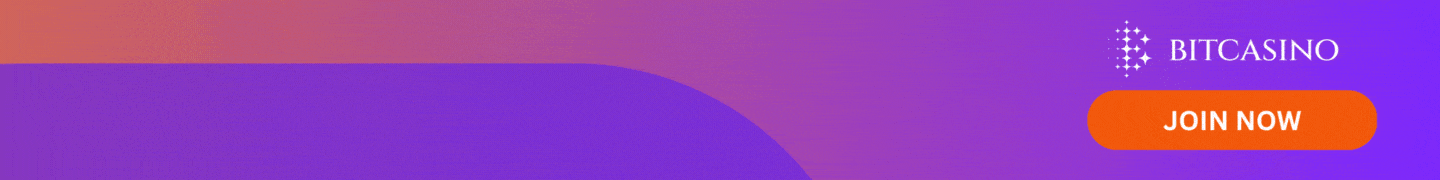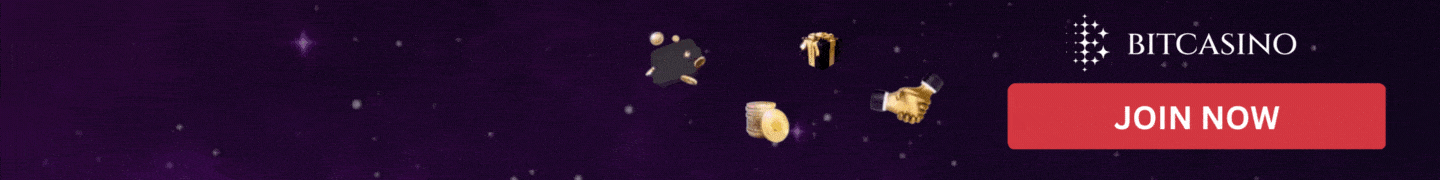Play with Bitcasino Litecoin: Enjoy smooth and quick transactions
Bitcasino makes online betting easy with fast deposits and withdrawals. This crypto casino supports Litecoin (LTC) to provide you with secure and transparent payments. With advanced tools like blockchain, Bitcasino LTC protects your personal and financial data from hackers. This gives you smooth access to the casino’s services, including games and promotions. You can also enjoy lower fees, allowing you to keep more of your funds.
Bitcasino Litecoin cryptocurrency is a trusted partner for your gaming needs. Whether you're into video slots, live dealer games, or table games, LTC provides a hassle-free way to play. Keep reading to see how LTC can improve your gaming experience at Bitcasino.
What is Litecoin?
LTC is a digital token created by Charlie Lee in 2011. It’s based on BTC’s open-source code but designed to be faster and more cost-effective. Known as the ‘lite version of Bitcoin,’ LTC handles up to 56 transactions per second (TPS), making it ideal for quick payments.
It runs on a decentralised network, meaning no single entity controls it. Instead, a public ledger records all trades, keeping them safe and tamper-proof. Users can also send and receive funds anytime using a Litecoin wallet. With cryptographic tools and a peer-to-peer system, you can securely trade without sharing details directly with third-party services. As one of the first altcoins in the market, it helped shape the crypto scene, including online casinos.
What should I know before depositing Litecoin at Bitcasino?
Before depositing LTC at Bitcasino, it's crucial to have everything set up for a smooth and secure experience. This means completing identity verification, enabling security features, and using a reliable crypto wallet.
Here are the measures that help protect your funds and ensure easy transactions:
Know-your-customer (KYC)
Licensed gambling sites like Bitcasino require a security check called KYC. It prevents fraud and ensures compliance with anti-money laundering laws. Bitcasino also confirms your identity to keep the platform secure for all players.
The process is simple. When you sign up or request a withdrawal, the team checks whether your details match. You must submit personal documents to help them identify you. The casino reviews these copies, which can take a few minutes to a few days, before approving your request. Completing KYC allows you to deposit, withdraw, and enjoy games without interruptions.
Some documents you may need include:
- Government-issued ID (passport, driver’s license, or national ID)
- Proof of address (utility bill or bank statement).
Two-factor authentication (2FA)
2FA improves the security of your Bitcasino account. It helps protect your funds from unwanted access. You must enter your password and a unique code from your 2FA app each time you log in or cash out. You can use apps like Google Authenticator or Authy to connect to your Bitcasino account. This step makes it harder for hackers to use your account, even if they have your password.
Crypto exchange wallet
A crypto exchange wallet stores your LTC funds. It’s where you buy, sell, and manage your virtual money. Using a trusted exchange account ensures smooth transactions and helps avoid issues with lost or delayed transfers. After buying LTC, transfer it to your preferred external wallet and deposit it into your account for quick, worry-free betting.
Here are the popular wallet exchanges to use in an online casino Litecoin:
- Coinbase: Coinbase makes it simple to manage LTC with its clean interface. You can purchase crypto using bank transfers, debit or credit cards, or fiat currencies like USD and EUR.
- Binance: It offers low fees and many trading pairs like LTC/BTC and LTC/USDT.
- Gemini: A US-based exchange available in over 70 countries. It also focuses on security and ease of use.
- Kraken: A trusted platform with low fees and multiple payment options, including bank transfers and e-wallets.
Where can I find my Litecoin deposit address at Bitcasino?
Depositing LTC into your Bitcasino account is simple. Before you start, you need a unique deposit address that connects your crypto wallet to your casino profile. This address lets you transfer your LTC funds safely.
Follow these steps to find it and start making deposits.
- Go to Bitcasino’s official website: Open your browser—Chrome, Safari, or Opera—and type ‘https://bitcasino.io/’ in the search bar.
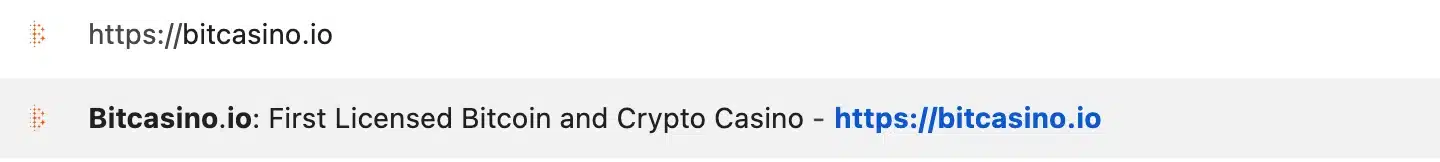
- Access your account: Tap the ‘Sign Up’ button to register and provide personal details. You can also use your Google or LINE account for quicker access. If you’re an existing user, access your profile using the ‘Login’ button.
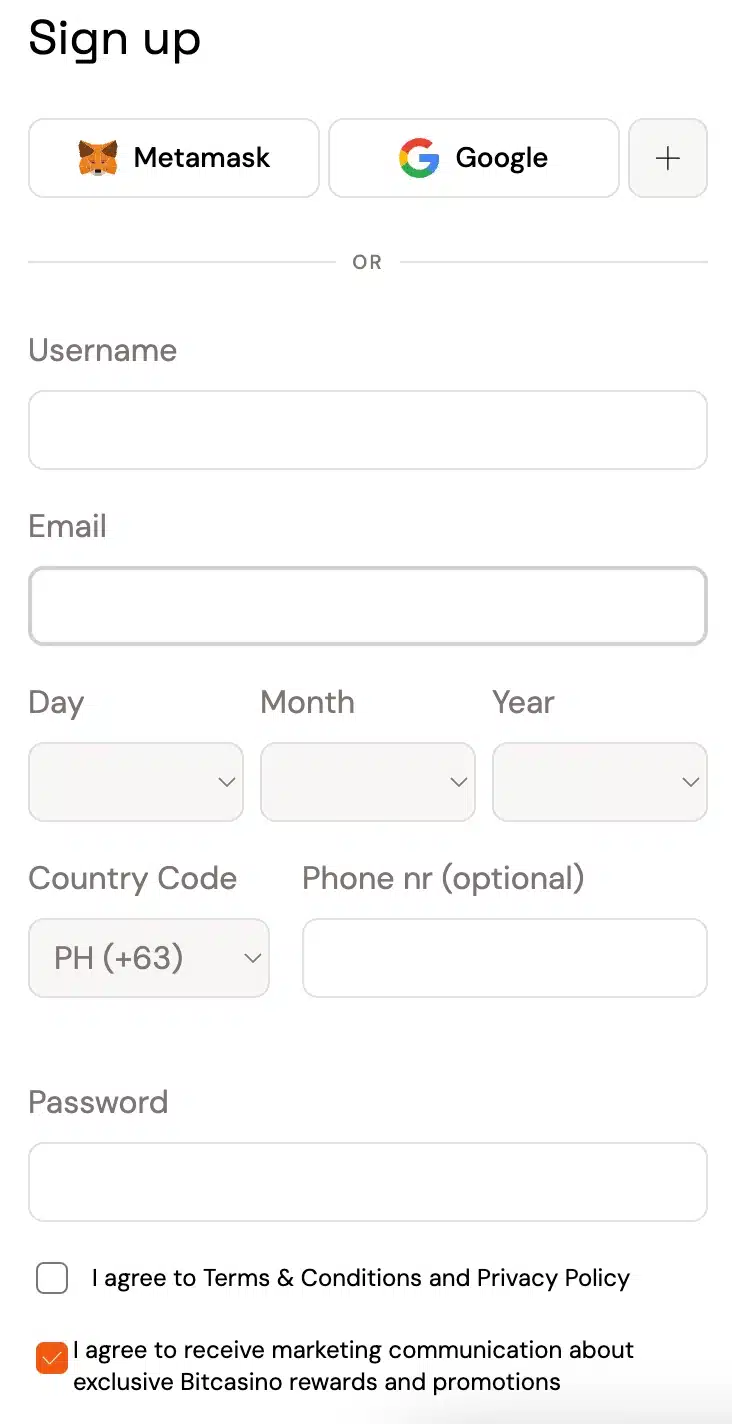
- Head to the cashier section: Click the ‘Deposit’ button at the top of the page. Choose ‘Litecoin’ from the available payment methods to generate your deposit address.
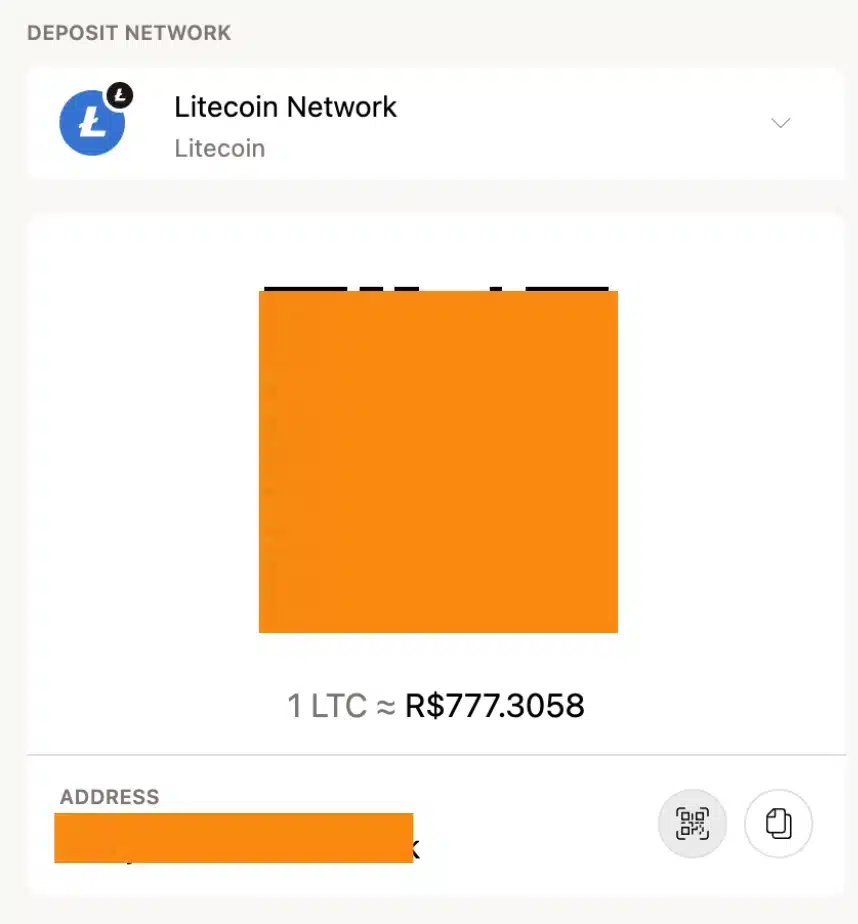
This address appears as text and a QR code. Copy the former or scan the latter using your external crypto wallet to transfer your LTC funds. Note that it won’t work with other payment methods since it’s unique and meant for LTC deposits. Double-check your deposit address before making transactions, and never share it with anyone.
How to deposit Litecoin at Bitcasino?
Bitcasino allows you to deposit LTC in a few minutes. Whether you're new or experienced, adding funds is quick and easy, so you can start playing right away.
Follow these steps to deposit LTC into your Bitcasino account:
- Open your Bitcasino account using your email or username and password.

- Go to the cashier page by tapping the ‘Deposit’ button next to your profile. This section has three transaction types—Deposit, Buy Crypto, and Withdraw. Ensure you select the first option when adding funds.
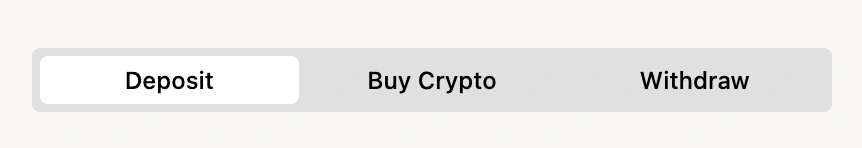
- Choose LTC as your preferred method and get your deposit address.
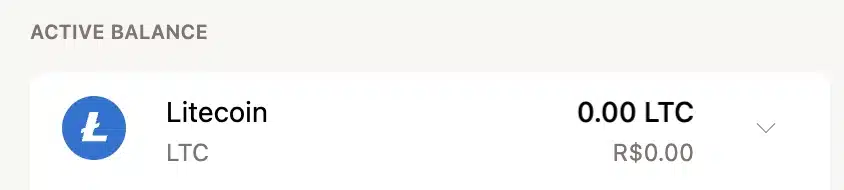
- Use your external wallet to scan or copy the generated address. Enter the amount you want to transfer and check for any service fees. This helps the transaction process quickly and avoids delays.
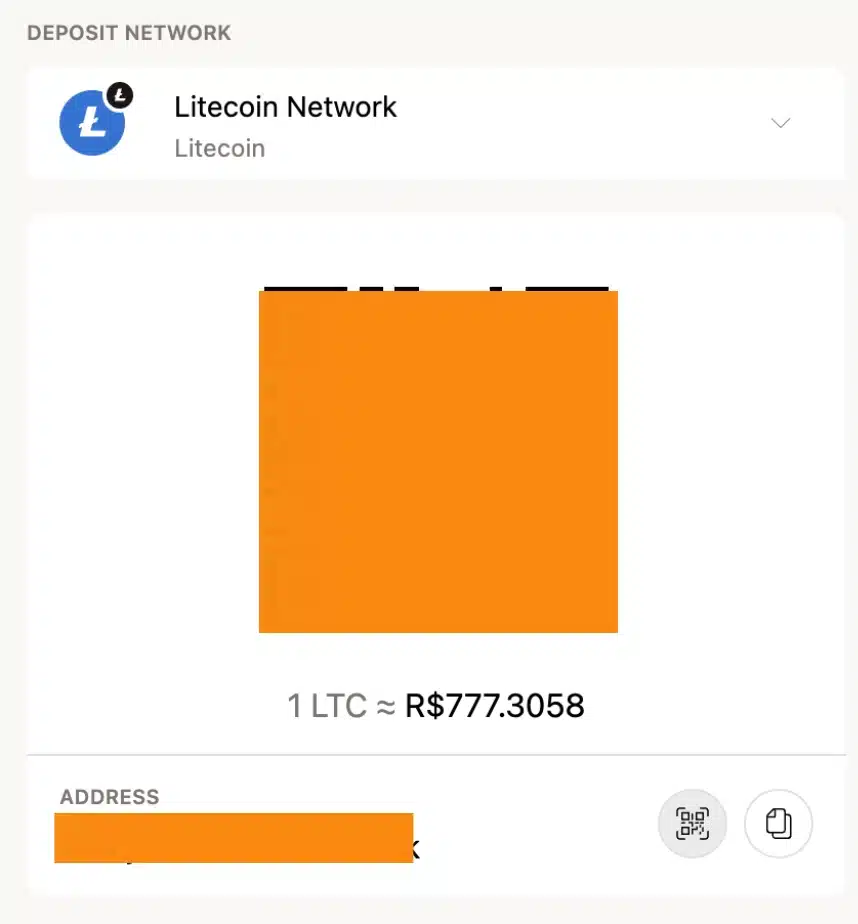
- Double-check all details and confirm your deposit. After a few minutes, your funds should appear in your bankroll, ready for casino gaming and sports betting.
These steps are fixed, so follow the same process whenever you need to add more funds. You may also check Bitcasino’s promotions page for bonuses, such as free spins and match deposits. These deals make your experience more rewarding and add value to your bets.
Moreover, if you don’t have an LTC, you can buy it directly from Bitcasino. The platform offers instant conversion and secure payment options, so you don’t need to leave the site.
After completing the first two steps, follow these next stages:
- Click the ‘Buy Crypto’ tab: Go to the purchase section and choose a payment method available in your region. Bitcasino partners with trusted providers like credit/debit cards, Apple Pay, Google Pay, and Onramp.
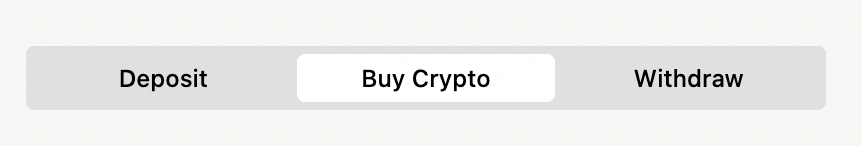
- Enter the amount you want to spend: Select your currency and type in the amount you want to pay. The system instantly converts it and shows the Litecoin you’ll receive.
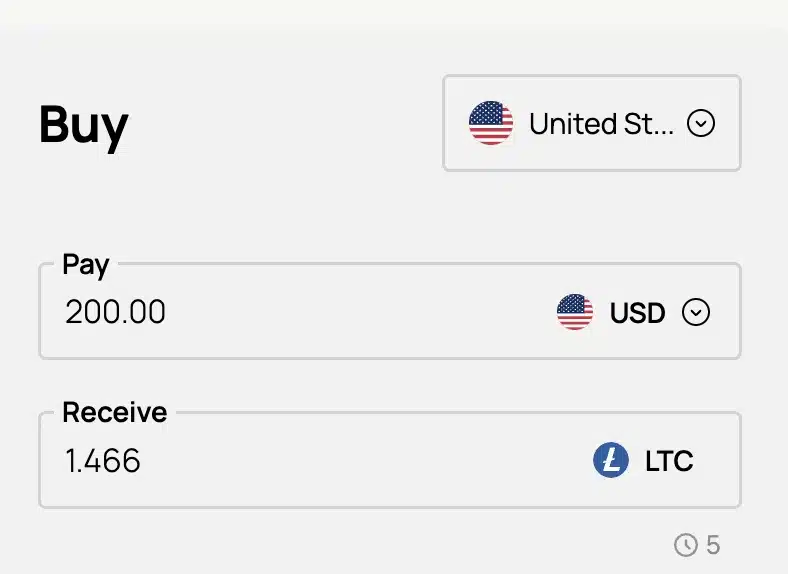
- Pick your payment method: Pick a payment method, considering their service fees and availability in your area. Options may include Visa, AstroPay, and Skrill.
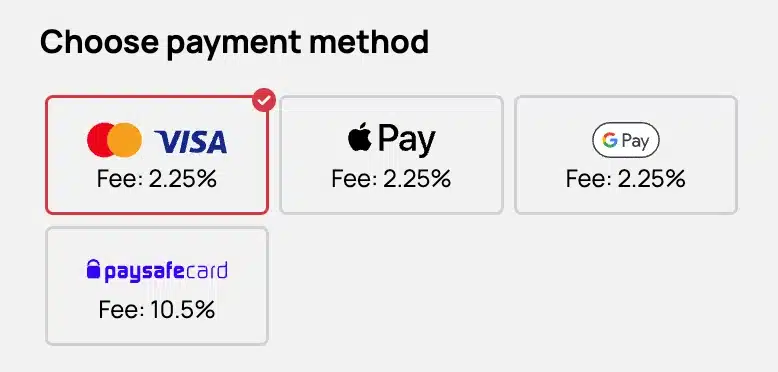
- Confirm your purchase: Click ‘Continue’ to complete your purchase. Double-check the details to avoid issues. Once complete, you can use your LTC funds to gamble on the site.
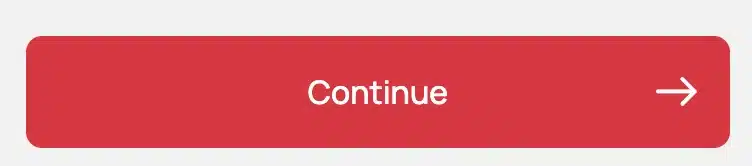
How to withdraw Litecoin at Bitcasino?
After a successful gaming session, your winnings appear as LTC in your bankroll. You can withdraw them anytime once you complete the KYC checks. This process ensures secure transactions and prevents fraud.
Once your account is verified, follow these steps to access your funds.
- Go to the withdraw section: Open the cashier page and choose the ‘Withdraw’ option.
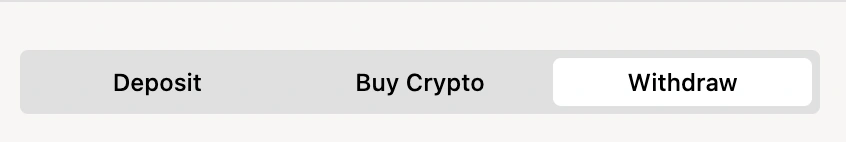
- Select LTC as your withdrawal method: Choose LTC from the available withdrawal options. You’ll see your current balance, showing how much you can cash out.
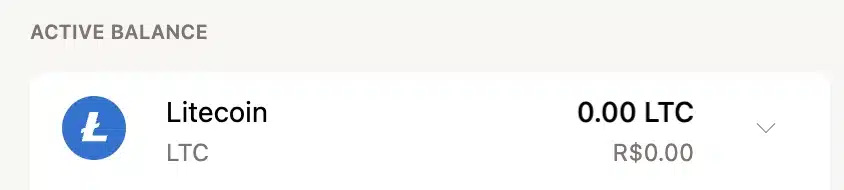
- Enter the amount you want to withdraw: Type the LTC amount you wish to withdraw. You can opt to get a portion of your balance, such as 25%, 50%, or 100%.
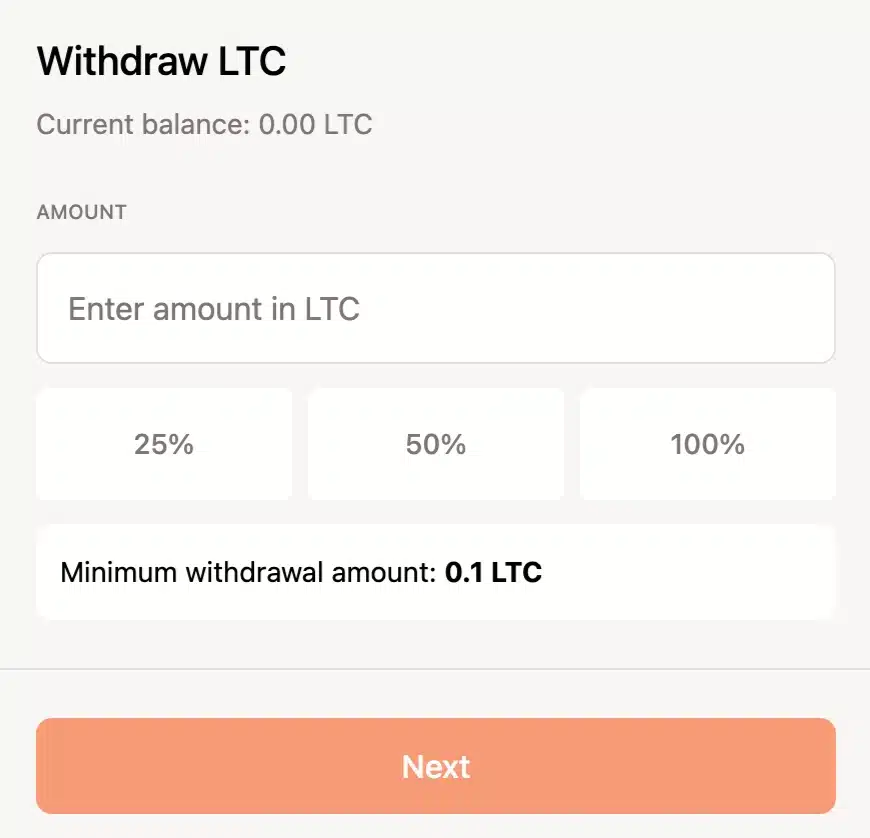
- Copy the wallet address: Scan the QR code or manually enter the Litecoin wallet address where you want the funds sent.
- Review your details and complete the transaction: Double-check all the details, then confirm your withdrawal request. Once approved, your funds should arrive in your wallet shortly.
Are there minimum and maximum deposit amounts for Litecoin at Bitcasino?
LTC deposits are straightforward, but knowing the requirements helps you plan your gaming experience. Whether you deposit a small or large amount, knowing the limits helps keep transactions smooth. Bitcasino requires a minimum deposit of 0.002 LTC. Note that this amount may change based on the token’s market price, so check the cashier page for the latest details before depositing.
When it comes to maximum deposits, Bitcasino doesn’t set a limit for LTC or any other crypto. You can deposit as much as you want, but managing your funds is crucial. Set a budget, stick to it, and never deposit more than you can afford to lose.
Are there any fees for depositing Litecoin at Bitcasino?
Bitcasino doesn’t charge transaction fees for LTC deposits or withdrawals. You can add funds and cash out without extra costs from the casino. If any fees apply, Bitcasino will notify you during the transaction so there are no surprises.
However, blockchain service fees still apply. Don't worry—these are lower than other payment methods since transactions go through the blockchain network. Here, miners verify payments instead of banks or third parties, keeping fees low and making crypto transactions more cost-effective.
Plus, your external wallet may charge service fees, which vary. Most wallets show the exact cost and the amount that will reach your Bitcasino account. Checking these details before depositing helps you manage your LTC bankroll efficiently.
How long does it take for a Litecoin deposit to reflect in my Bitcasino account?
Bitcoin Litecoin deposit transactions reach your account quickly, often within 10 minutes. However, the exact time depends on network activity, transaction fees, and confirmation requirements. If your deposit takes longer than expected, note that this is temporary, and you can enjoy the services in no time.
Here are some essential tips to avoid delays and speed up your LTC transactions.
Check blockchain status
Check the LTC blockchain to see if your transaction is still processing. Too many payment requests on the network slow down confirmations. Use a blockchain explorer and enter your wallet address or transaction ID to track it. If it says ‘unconfirmed’ or ‘pending,’ the network is still working on it. In most cases, this delay clears up in minutes or hours. To avoid this next time, check the network status before sending your payment.
Complete KYC checks
Bitcasino requires KYC checks to verify your identity. This action prevents fraud and money laundering, keeping the platform safe for real-money betting. If you haven’t completed these checks, your transactions may be delayed. Submit all required documents, like your ID and proof of address. Once Bitcasino approves your KYC, your payments should go through without delays.
Verify deposit address
Sending LTC to the wrong address delays transactions or leads to lost funds. Copying mistakes, typos, or using an outdated address can cause problems. If the address doesn’t match your Bitcasino account, the deposit won’t reach your balance. You can’t recover lost funds, so verify the address carefully before completing the transaction.
Clear pending transactions
Incomplete transactions in your wallet can slow down your new deposit. This happens when your wallet processes too many requests at once. Check your wallet for pending transactions and see if they are causing delays. If possible, clear these requests or wait for them to finish before making a new deposit.
Use a different browser or device
If you still have issues with your deposit, try using a different browser or device. Technical problems with your current setup can block updates. To fix this, switch to a more updated browser or device. You can also clear your browser’s cache, ensuring you get the latest data.
Why hasn’t my Litecoin deposit appeared in my Bitcasino account?
While crypto payments are quick and smooth, several common reasons can cause delays. Knowing these issues helps you take the right steps to resolve them.
Below are some possible causes for the delay and how to avoid them:
Not enough transaction fees
LTC transactions require a small fee paid to miners to process requests. If the payment is too low, miners may not prioritise it, causing delays or leaving your requests stuck. Adding the right amount or a higher fee can help confirm your transactions faster.
Maintenance issues
Bitcasino improves its page's performance through regular maintenance. During this time, transactions may take longer to process. If the website stops during your deposit, contact Bitcasino’s support team for assistance. You can also check their social media channels for maintenance updates.
Restricted account
If Bitcasino flags your account for fishy activity, you lose access to transactions for a while. This often happens when your files don’t match your account details or when you break casino policies, like using multiple accounts. If you believe this is a mistake, contact Bitcasino’s support team using the live chat option. Prepare your records and IDs so the team can verify your account and resolve the issue faster.
Where can I get support for Litecoin deposit issues at Bitcasino?
Bitcasino offers easy ways to get help if you have problems with your LTC deposit. Their support team is ready to assist you with any questions you encounter.
You can reach out to them using simple options, such as:
- Live chat: Use Bitcasino’s live chat feature to get help without leaving the page. This option is available 24/7, so you can get answers anytime. It’s ideal for basic game questions or account issues. Click the chat icon, type your question, and a support agent will respond right away.
- Email: Email the support team at [email protected]. Ensure to include details about your issue, like your transaction ID and a clear description of the problem. They often reply within a few hours to days, giving you a detailed answer. This option works best for specific questions or more complex issues.
Frequently Asked Questions (FAQs)
No, you must withdraw using the same crypto you used to deposit.
You can track your LTC transaction using a block explorer. Enter your transaction ID (TXID) to see its status.
Bitcasino doesn't require a specific wallet for LTC deposits. You can use Litecoin deposit methods that support the token, such as Binance, Kraken, Coinbase, or Gemini.
No, LTC transactions are irreversible. Once sent, you can't cancel or refund them. To avoid errors, double-check the address before confirming your deposit.